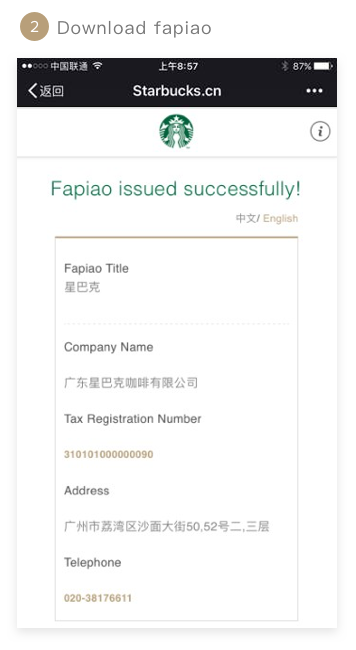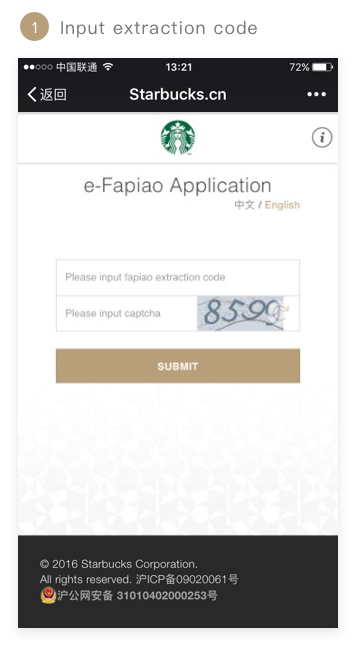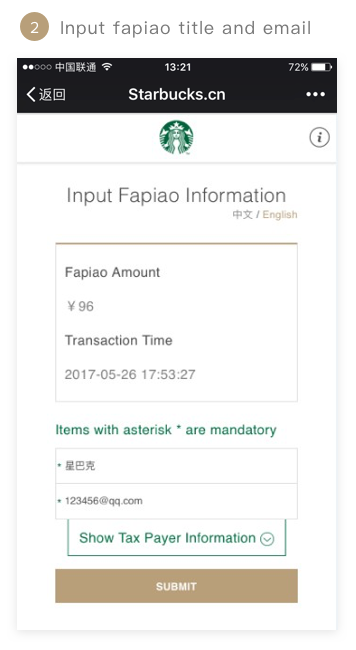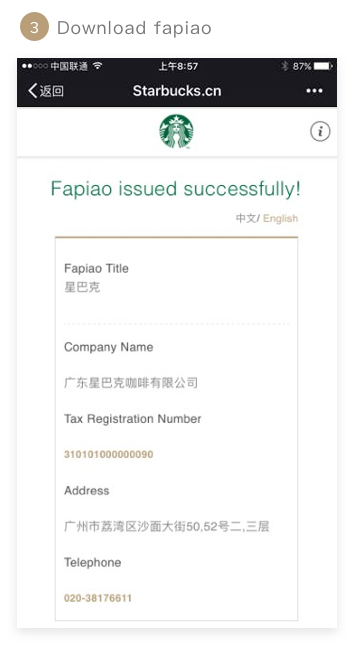What is e-Fapiao?
E-Fapiao is a type of fapiao in electronic form, which contains fapiao code, issuance party and amount, etc. The printed e-Fapiao is equivalent to the conventional paper fapiao as supervised by tax bureaus. Moreover, e-Fapiao is easy to be stored, searched and found.